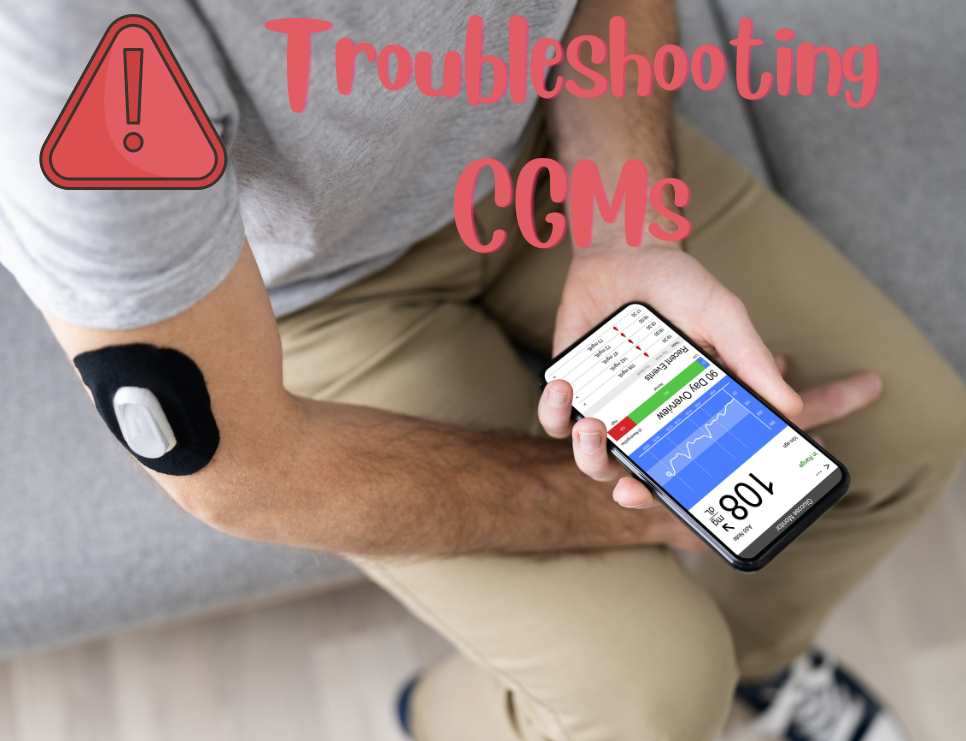
Troubleshooting common issues
Botched application of sensor
Each CGM comes with specific instructions on how to apply your sensor, but there may be times when the applicator doesn’t work properly. Maybe the spring sprung before you pressed the button or the applicator didn’t release the sensor after you ejected. Don’t throw it away. Here is what you can do if any of these happen.
• Don’t try to reapply or reinsert the sensor.
• Save the sensor and any packaging it came in. Manufacturers may need sensor and/or transmitter information.
• Call the manufacturer to have them send you a free replacement.
• Send back the broken sensor if they ask for it.
Sensor falling off
If you are new to wearing a CGM, it may feel awkward at first and you may bump it several times. Depending on where on your body you wear your sensor, you may accidentally knock it off during exercise, or while taking off your sports bra, or it may immediately fall off after application. Here are some tips to help avoid knocking off your sensor.
• Make sure you clean the area with an alcohol wipe before application.
• Avoid having any lotions on before application.
• Use a liquid adhesive before application to help keep the sensor on.
• Try a different application site that you’re less likely to knock off. Confirm that the site is usable with your healthcare provider first.
• Do not exercise or shower immediately after application to avoid sweat or water entering the sticky adhesion.
• Use a patch over your sensor. There are many available online for purchase.
• If your sensor does fall off, contact the manufacturer for a replacement.
Losing signal with your phone
Most CGMs come with mobile apps that allow you to use your phone as a monitor instead of the one that comes with your sensor. However, there may be times when you get alerts indicating that your phone has lost signal with your sensor. This may not be an issue with your sensor, but rather your phone or the mobile app. Here are some tips for possibly fixing this error.
• Make sure your phone is within range to receive signals or that your sensor has no water.
• Since your phone receives signals via a Bluetooth connection, try turning your Bluetooth setting on your phone off and back on manually.
• Make sure there is no pressure being applied to your sensor. This can happen at night if you sleep on it.
• Keep your phone charged. Low power mode will turn off Bluetooth settings and may interfere with receiving signals from your sensor.
Skin reaction to CGM adhesive
CGMs adhere to your skin with an adhesive, a sticky backing that bonds with your skin. Several studies have shown that people have an adverse reaction to the adhesion used in some CGMs. Because not all CGMs are manufactured the same, you can always request a different CGM from your healthcare provider if you are developing skin rashes to the adhesive. Here are some tips if this happens to you.
• Make sure to rotate CGM sites. Using the same site can lead to more skin irritation with repeated use over time.
• Ask your doctor for patch testing. Patch testing your body’s reaction to the adhesives to see what your body may react to.
• Use an adhesive remover when taking off your expired sensor.
• Apply a liquid adhesive or patch underneath your sensor.
Tips for optimizing CGM use
Staying hydrated
In individuals with diabetes, higher blood glucose levels necessitate increased fluid intake. This is because the kidneys attempt to eliminate excess sugar through urine production. Consuming water helps flush more glucose out of the bloodstream. Elevated blood glucose levels can also heighten the risk of dehydration, which is a concern for people with diabetes mellitus.
Proper placement of the sensor
Most sensors are placed on the back of the upper arm, where it’s less likely to brush against things such as doorways, although some sensors can also be applied to your abdomen, thigh, buttocks, or back. If you’re unsure where to put your sensor, check the information booklet that came with your device, or consult your doctor. You must avoid using body lotions or creams on the area as this can interfere with readings and impair the sensor’s adhesion. Select a smooth area of skin free from birthmarks, stretch marks, scars, or lumps at least one inch away from where you would usually inject your insulin.
Challenges of using CGMs
Skin irritation and allergic reactions
As wearable diabetes technology – like continuous glucose monitors (CGM) and insulin pumps – becomes more common among people with diabetes, skin reactions to diabetes technology insertion and adhesives have also become more common. Tissue damage results from the insertion of devices under the skin, like CGM insertion devices. Tissue damage can lead to bleeding, bruised skin, or liquid discharge. It can also be caused by the stripping away of tape or other adhesive materials which remove the outer layer of skin. Scarring occurs from the constant insertion of these devices under the skin.
Allergic reactions (otherwise known as hypersensitivity) come in four types, but the ones that are most common in people using wearable diabetes devices are types 1 and 4. Type 1 hypersensitivity is caused when your body reacts to an allergen. Allergens are any substances that cause allergic reactions, such as the adhesives used for insulin pumps and CGMs. Type 1 reactions can lead to hives, eczema, and reddening of the skin, and often happen very quickly, within minutes. Type 4 hypersensitivity is similar but characterized by a delayed response to contact with an allergen. The allergic response is not immediate and it takes a few days to appear.

Technical malfunction
As we previously said, in the part where we talked about troubleshooting common issues, technical malfunctions can occur.
First, a problem with the application can occur. Devices usually come with instructions but sometimes the applicator isn’t working. In this case, you should call the manufacturer.
Another problem is the sensor falling off, accidentally after exercise, after taking off your clothes, or immediately after application. If this is the case, you should contact the manufacturer for a replacement.
Moreover, losing a connection between your phone and the sensor is also a problem. Most of the time the problem is in the phone, so you should check your signal and if the Bluetooth is on. On the other hand, you shouldn’t press your sensor and you should be careful not to spill water on it.
Kindly Let Us Know If This Was helpful? Thank You!


